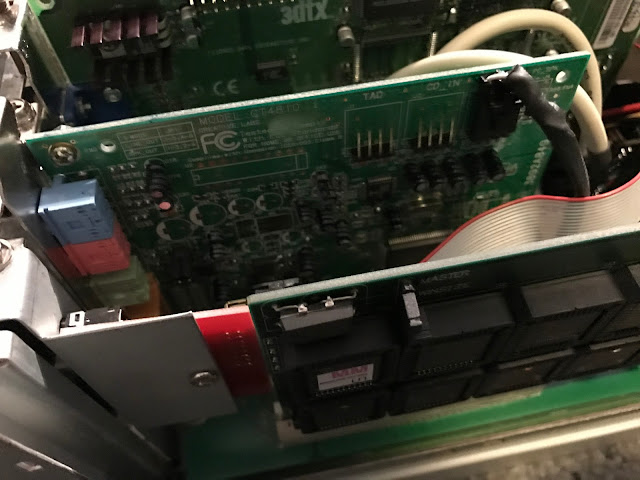My apologies for the delay in blog posts but work has been very busy lately and I have had very little free time. This week though I took delivery of the Prisma Megamix music card (A-EON) and X-Surf 100 (Individual Computers) and was very keen to try out both on my Amiga 4000!
As you are no doubt aware, the Prisma Megamix has been a long time coming - over 2 years in fact. The software needed a re-write by a new developer apparently which delayed things considerably. But it is now here (available at
AmigaKit) for GBP76 so lets take a look at it:
It comes with a main Zorro card for big box Amiga systems (with a clock port for connection to Amiga 1200 and clock port enabled Amiga's as well).
There is a CDDA and optional SPDIF optical connector, neither of which can be used at the present time. On the right hand side is the connector for the audio connectors, which are mounted on a frame to connect to the A1200 expansion slot or a standard PC expansion frame to connect to an expansion bay on a big box Amiga.
On the back of the card there is not much to see - just a testing date:
In my case I am planning to use this Prisma in my Amiga 4000 so it came with the mounting bracket to connect it to the expansion slots on the back of the Amiga:
Annoyingly the ports are completely unlabelled, with no colour coding or labels on the board or mounting bracket to identify which port is used for what purpose - but more on that later.
Initially I wanted to use this in the Amiga 4000T, so I got to work installing it:
As you may remember
from my last blog entry, I used up all my Zorro slots in the Amiga 4000T with the Big Ram Plus upgrade, so I needed to remove something to make space for the Prisma - the unused Picasso IV card was promptly removed, with the intention to put it back in the Amiga 4000D case at some point:
With the card removed, I now had the slot free that I needed (and yes, the simm socket end is broken - not sure when or how that happened - fortunately I don't use it):
I hit a snag when I realised the port I selected doesn't have a hole for screwing in the mounting bracket...seriously, how weird:
So I had to run the expansion bracket down to the bottom of the case, fortunately the ribbon cable was plenty long enough to reach:
Here is the Prisma Megamix installed in the A4000T:
The rear of the A4000T showing the Prisma Megamix ports on the right hand side:
I then realised I would have a small issue with audio routing:
At the moment the Amiga 4000T has a PCI SB128 sound card in it, which has a AUX IN input connection internally, which I have routed the Paula audio output to, in order to have one mixed audio output to the speakers.
This works well, but how to add the Prisma (pun intended) into the mix? I decided to run the Paula output to the Prisma input jack, then send the Prisma output to the AUX IN on the SB128 card. That way I can get all three audio sources through the one output:
That done, I fired up the Amiga 4000T and confirmed through the Early boot menu that the Prisma device was detected and working - it was:
However, a more serious problem came when I tried to boot from the Amiga 4000T as normal, when I found it couldn't find any of the hard drives in the system! Checking the Early boot menu, I saw this weird display of devices which I have never seen before!
I then spent a bunch of time (hours in fact), swapping around ice cables, switching IDE hard disks between Buddha and onboard IDE controllers, and stripping down the A4000T to base, but it still couldn't find the hard drives!
Having done all I could, I determined that the problem was happening without any Zorro cards present, which meant I had a bigger problem to deal with - one which is still not solved as I write this.
I should stress this problem had nothing to do with the Prisma Megamix, which I was still very keen to try out. So I decided to switch to the Amiga 4000D instead:
My Amiga 4000D has been neglected for some time now, but with the A4000T problems it was time to get it working again - some rear views:
With the cover off you can see the A2065 ethernet card, an IDE hard disk and not much else.
I pulled the cards out, and prepared for the installation of a lot of stuff into the Amiga 4000D:
I pulled the IDE DVDROM drive, Prisma Megamix, BigRam Plus, Deneb USB from the A4000T to put into the A4000D:
I first put the Picasso IV back in - as the Amiga 4000D only has one video slot at the bottom, it is a tight fit but does go in fairly easily - just need to take care not to damage the ram simms inserting the card over the top:
That done, I put the Big Ram Plus card in to give the Amiga 4000D an extra 256MB fast memory:
I then added the Deneb USB card:
Last but not least I added the Prisma Megamix and header bracket:
Rear view of the Amiga 4000D, showing all slots are full:
Another view of the Prisma Megamix, ready for action:
The Amiga 4000D has a Cyberstorm PPC 604/060 accelerator card in it, and little did I know it was about to waste a bunch more of my time...
I set to work next on installing the IDE DVDROM drive (being used in CDROM mode) into the Amiga 4000D. For those unfamiliar with the A4000D, this annoyingly means pulling apart the whole front of the chassis to reach the cage that has to be removed to install it:
Here is the removed cage, before and after installing the DVDROM drive:
I then put the cage back into the Amiga 4000D, and you can see it gets very tight in there:
Now the front is back on and I am ready to try the system out.
Except well, it didn't boot. Initially I got a green screen, which means the Chip Memory has an issue:
So I pulled all the expansion cards out to reseat the Chip memory, and re-assembled it again. On power on the green screen had gone, but the system was continuously rebooting. I suspected a ram problem on the accelerator card:
I put back in the original 040 accelerator card from Commodore and the system booted straight away - so I was right about the memory:
After swapping the memory simms around (using some from the A4000T 060 accelerator), I got it working again! Whew!
At was at this time that I realised I had forgotten the X-Surf 100 card I recently bought from
amigastore.eu for EUR111.49, that I intended to install into the Amiga 4000D as well. Here is the card:
The card has a USB module connector for the Rapid Road USB - I am tempted to buy another Rapid Road to use with this card later on (I already h
ave a Rapid Road in the Amiga 1200):
Rear view of the card:
I installed this in place of the Deneb USB card. There are no free Zorro slots so something had to go. It gives me extra motivation to get the Rapid Road for it since I won't need another Zorro slot for it when it is connected to the existing X-Surf 100 card.
Looking at the rear of the case you can see the X-Surf 100 and Prisma Megamix installed, ready to go. I have fed the Paula audio output to the Prisma card, and the Prisma audio output to the speakers. Without any labels I took a (turned out to be incorrect) guess which port was which:
You can see the X-Surf 100 has two USB ports on it in addition to the network port, which are usable when the Rapid Road is connected to it.
The correct positioning for the audio is the port furthest from the bracket end that screws into the case is the port the Prisma outputs audio. The third port from the left in the picture above is the audio input port to route the Paula audio to. No idea what the other ports are for yet - Mic input? Seriously, please include this information in the Wiki...
With the Amiga 4000D now booting normally, I put the Prisma Megamix install disk in to install the required software:
My Amiga 4000D is running AmigaSys4 build using AmigaOS 3.9 as a base.
I should mention in regards to the Prisma that the the Paula audio pass through works without any software, so the Amiga audio can always be heard.
Here is the Prisma install disk contents:
The Prisma installer is pretty straight forward:
PrismaPlay is a CLI program for playing music through the Prisma Megamix:
The MHI driver is needed to play music files from AmigaAmp through the Prism Megamix. I used an MHI driver previously when using the
MAS Player to play MP3's on my Amiga 600 previously. It works in a similar way.
Install done:
With the install finished I fired up AmigaAmp and change the Prefs to use the new Prisma MHI driver - at the moment it is set to the MAS driver:
I changed it to the mhiprisma.libary in LIBS:MHI
I then saved the Prefs and closed and restarted AmigaAmp. I then heard the MHI driver initialise and the Prisma is ready for action:
I loaded some MP3's at 256kbps, which would never have been playable under the MAS Player or classic Amiga using software playback. It plays back perfectly on the Prisma:
The Prisma card flashes red when it is processing audio:
The great part is while I am listening to MP3's I can go off and use the Workbench without any slowdown!
I did notice the Prisma playback halts if I insert a CD in the drive, and resume once the CD icon appears on the Workbench.
In this case, the CD I put in contained 500MB of FLAC music files I wanted to copy to the Amiga 4000D to test out - while copying the files from CD the MP3's continued to play perfectly in the background using the Prisma.
Having copied the files across, I then used Prismaplay from the Shell to test FLAC playback, which works perfectly also thanks to the Prisma Megamix:
The Prisma is not restricted to MP3's and FLAC files though. Apparently it also supports
MP2, MP3, WMA, OGG, LC-AAC, HE-AAC, FLAC, ALAC, IMA ADPCM, G.711 u-law, G.711 a-law, G.722, and WAV PCM formats as well!
I'll have to play around with the other formats later on!
I then turned my attention briefly to the X-Surf 100. I needed to install the drivers, which unhelpfully were not included with the card. I had to download them and burn them onto the CD to install them on the Amiga 4000D. Adding to my annoyance was the lack of installer. I read the readme instructions carefully in the archive:
Because I have an 060 and using AMITCP via EasyNet, I needed to use the x-surf-100.device.a040 for the best speed. I copied it to DEVS:Networks
I then renamed it to x-surf-100.device as instructed, and then fired up EasyNet (already installed) to configure it to use the X-Surf new driver.
I then realised I needed to complete an extra step to copying the x-surf.config file from the original archive to the ENVARC:SANA/ drawer. (so it is copied to ENV: on startup).
I did a test using the xsurftest program to make sure the card was working:
After a reboot, EasyNet picked up the card and I was online with the X-Surf 100, while also playing FLAC files using the Prisma Megamix! Great stuff!
Checking Aminet I then realised there was a new AmigaAmp 3.18 version released just this month for AmigaOS3.9, with FLAC support now included! Very timely :-)
I downloaded it and extracted it to RAM. The new 3.18 version needs the base v2.18 installation. I backed up the 2.18 AmigaAmp drawer and then copied the new files over the top. I also updated my EasyNet install at the same time:
That done, I reconfigured the AmigaAmp prefs again to use the MHI Prisma driver, and restarted AmigaAmp one more time. I could then load and play FLAC files directly in AmigaAmp using Prisma Megamix output!
Just to show the FLAC information to show it is really playing 1024kbps FLAC on an Amiga 4000T thanks to the Prisma Megamix:
Happy times!
I then put the Amiga 4000D case back on and set it up in a new location to free up my other desk for other projects!
The Prisma Megamix and X-Surf 100 are both good products and well recommended for any upgraded Classic Amiga setup!