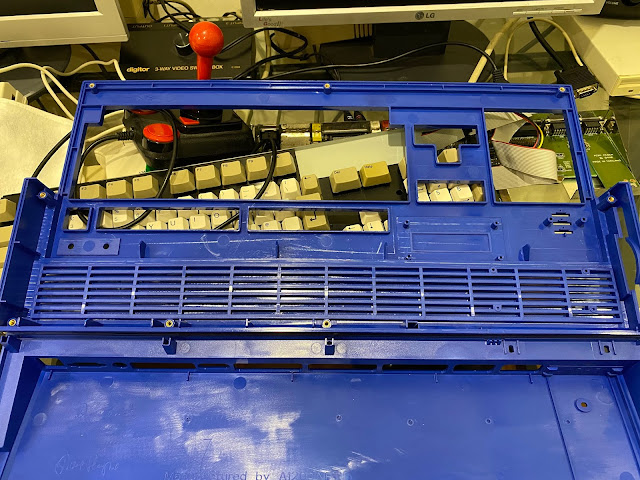One great thing about a local dealer is quick delivery - I got it within a few days!
Below is my Amiga 1200, in it's original 1995-1996 Amiga Technologies era case. A lot of upgrades have been done to this system since I got it in 2016, most covered in this blog as below if you want to review as I don't plan to cover them again here:
https://amigax1000.blogspot.com/2016/10/amiga-1200-has-arrived.html
https://amigax1000.blogspot.com/2016/10/upgrading-amiga-1200-part-1.html
https://amigax1000.blogspot.com/2016/10/upgrading-amiga-1200-part-2.html
https://amigax1000.blogspot.com/2016/10/upgrading-amiga-1200-part-3.html
https://amigax1000.blogspot.com/2019/08/amikit-real-9-on-a4000t-and-a1200.html
There a lot of differences between the original case and this new case (apart from the obvious colour difference), which I will take a closer look at as I work on this build.
The thing that struck me when first looking at this new case is just how well made it is. It looks wonderful:
Looking at the back you can see the usual cutouts for the Amiga 1200 Motherboard:
On this side is the floppy drive hole and completely invisible space allowed for USB ports - more on this later.
Flipping the case over, you can see that they have created a vented cover for the accelerator/expansion bay, which allows the accelerator to breathe better in the new case.
In the old case, with 060/PowerPC accelerators you need to remove the non-vented cover altogether to prevent overheating! This is a great feature of the new case.
The case is made on new materials that don't discolour like the old case does, which is great for the future of my A1200 system!
Also included is a DVI port (for the rear extra bay), VGA (for the rear extra bay) and floppy eject button to use in place of the existing floppy drive eject button which is cream coloured and doesn't match the new case.
Closer look at the Part number information:
Some close ups with the old current A1200 system case and the new one side by side:
As I said, I am impressed with the quality finish of the new case.
Currently, my Amiga 1200 has an ugly arrangement for the USB ports connected to the Rapid Road USB expansion internally. Since the A1200 old case has nowhere for the usb ports to be mounted without hacking the case, I thread them in the gap between the DVI module for the Indivision AGA mk2 output at the rear of the case:
The new case has USB cutout ports pre-made, and small holes for the screws to secure the ports to the side of the A1200:
That said, they are not really cutouts, and getting the holes cut out was a lot harder than I expected. More on this soon. Do this step FIRST, before trying to put anything into the case, as it gets really messy...
In the meantime, I set about disassembling the old Amiga 1200 system case, so I can transplant the components into the new case:
After removing the floppy drive, make sure to keep the frame that attaches the floppy drive to the case (and holds the keyboard too) - you will need it in the new case as that part is not included. I then removed the BiFrost A1200 LEDS from the top half of the case.
Fortunately removing the motherboard is easily done, and you can remove the whole thing (frame and all) by unscrewing a few screws. Keep these screws too, as you will need them for the new case. Here is my empty old case:
Here is my A1200 motherboard removed, ready for transplanting into the new A1200 case:
Some interesting design differences are visible between the old and new cases in how they are screwed together. The new case has 3 extra long screw holes (and screws included) at the bottom rear to secure the top half to the bottom half. This is a lot easier than the old screw holes on each side of the case with easy to break clips inside to hold the top to the bottom. I am glad to see the last of those horrible clips:
With the new case opened up, you can also see the screwing points are populated to make screws more securely fastened, rather than just plastic that the screws screw into (as in the old case):
You can see in the photo above a potential cutout location for a Gotek/HXC floppy emulator display to be mounted to the top half of the new case if desired. This is a huge improvement over the old case where there was of course no option to easily do this. Mind you it is still not easy to do, but much clearer where the cuts need to be made...
I pulled out my USB 2 port/single connector from storage, as this type of connector is what the new USB port cutouts in the new case are expecting to have installed there. There is a cutout in the expansion bay also to allow for the cable to route through the case easily.
Here is the DVI plate included with the case, which allows (in theory) a DVI module from the Indivision AGA mk2 to use this and look like it was always part of the 1200! Unfortunately it doesn't quite do that, which I will show a bit later..
I turned my attention to the USB cutouts. Now I was hoping the cutouts would just push through, but they don't. They really don't. The plastic is far too thick for this to happen. It is disappointing that these ports were not created as real easy push out cutout ports. Instead you have to cut them out yourself....
I am not a DIY guy, and this kind of thing is not my forte. Before anyone criticises how badly I did these next steps, please bear that in mind. I know it can be done nicer, better, cleaner, etc. I get it. But no one is here to help me with this and I don't know any other way to make this happen.
I got a sharp blade, small flat head screwdriver and my wife's small hammer as I don't have a small one!
I worked away at making the usb port edges, using the pre-built small port indentations in the internal part of the case as a guide.
Essentially I slowly weakened the plastic around the indented edges of the port, trying to be as gentle as possible - as you can see the plastic on the outside is completely solid and no way you can push out the usb ports - this is a real design flaw in the new case in my view:
I also used a small drill bit to make the screw holes go through the outside of the case, and used a screwdriver to neaten that once done. I kept working at the usb port edges until I could clearly see the outlines of the ports on the outside of the case:
Unfortunately it still wouldn't budge, so I used the edge of the flat head screwdriver with a hammer to punch through the case wall in small bits. In retrospect maybe I should have done this step from the outside to prevent making a mess so much of the outside part, but heh, you live and learn:
Was about this point I realised it was going to be rougher than I had hoped, but no going back once you make the holes, so I pressed forward and eventually the port could be popped out - you can see how thick the plastic is - no way you can pop this out as delivered:
I smoothed the port edges with a knife and connected a USB stick through the port as tester to make sure it fitted and the ports aligned with the usb port correctly, which it did:
I then cut out the second USB slot with the same process as the first one:
The screws that come with the USB ports are too short to connect to the port with the A1200 case in between, so I found some longer ones.
I couldn't find the perfect fit so I put some washer in between to make it sit flush with the case - but the USB ports are now fitted into the new case:
I then turned my attention to mounting the A1200 motherboard into the new case:
I tried connecting the Indivision AGA mk2 DVI module to the DVI expansion plate included with the new case, but the screw holes on the module board don't line up with the single port hole on the case itself:
This shows the DVI port cutout was not designed for this DVI module...not sure what else could use it to be honest!
I removed the DVI cutout, and took out a DVI/VGA expansion port I bought a while back from AmigaKit, hoping that maybe it would fit the slot, but unfortunately the screw holes does not quite line up in the new case either - it is close but not close enough to screw it in securely. I guess it fits fine in the original A1200 case but I didn't test that:
So I gave up and went back to the previous way I had it setup in the old A1200, without a cutout installed:
When like this, the DVI module can screw successfully into the screw hole in the new case, as it does on the A1200 original case:
As others have reported in forums, the included floppy drive eject button does not fit the Floppy drive included with my A1200:
I had a spare A1200 floppy drive (different Chinon model) and it didn't fit that one either:
So it is pretty much useless and a real shame. To be honest it looks like it would fit a big box amiga floppy drive (eg. A2000 floppy drive with a front fascia and small drive eject button):
Anyway, swings and roundabouts right? I pulled out a PCMCIA card to make sure it fitted into the PCMCIA slot hole and connected to the port successfully, which it did:
Almost there, got the Rapid Road USB installed and connected to the new USB ports on the right side of the case:
I mounted the BiFrost A1200 LEDS to the top of the case and closed the lid:
I reckon this system looks very cool indeed:
The cream coloured floppy eject button doesn't look as bad as I thought it would.
I fired it up without screwing the lid to the bottom at this stage to make sure things worked. Pleased to say everything worked as expected:
The USB stick is picked up straight away under AmiKit Real and looks a fully integrated part of the A1200 now with the new case, rather than a messy cable solution around the back:
Some more shots:
I still need an Amiga 1200 label for this system, which I have on order from overseas. It is unlikely to arrive before Xmas so I decided not to wait an post this blog entry waiting for the final cosmetic bit to be installed:
I powered down and flipped the system over to screw in the final screws to secure the lid to the base of the case. I also noted the vented expansion bay slot looks great with my ACA1233n 030 accelerator and real time clock module installed:
With everything connected up and finished, time to enjoy the completed A1200 system in it's new case:
And what better way to do that than by running some favourite 030 AGA demos, Closer by CNCD:
My Kingdom by Scoopex:
Essence's 1996 Makaveli demo is wonderful on the A1200/030:
It has been a busy year, and I have done a lot of work on Classic Amigas and NG Amigas. The Amiga 3000, Amiga 500 Checkmate a1500 Plus builds covered in this blog were substantial work but the end results were very worth the effort.
I thought I'd take the opportunity to show the Classic Amiga room with all these systems now running very well, and seems a good way to finish on in 2019! In this shot you see the A1200, A600, A500 (in Checkmate 1500 Plus case), A4000T, and CDTV/CD32 using the big TV screen at the end:
On the other side is my Amiga 1000, Amiga 3000, Amiga 4000D and Amiga 2000HD:
Trying to fit everything in the one shot as a final photo:
As usual at this time of year I will be occupied with things other than Amigas (I know, hard to believe it right?).
But not entirely Amiga-less this time. I am planning to visit the Amiga Retro Group meeting in Brisbane after Xmas for the first time and look forward to meeting more Amiga fans there and share information about our latest projects!
I wish you and your family a very Merry Xmas and a wonderful new Year, and I look forward to sharing more of all things Amiga on this blog with you all in 2020!