I got the MIST system from Amigastore.eu, located in Spain. The MIST is actually made by Lotharek in Poland, the same guy who makes the Furia A600 Accelerator and HxC floppy emulator cards for Classic Amiga systems.
In the case of the Classic Amiga, MIST uses the MiniMIG AGA core to run as an Amiga 1200 AGA system. Until now I have used the original MiniMIG 1.1 ECS system. Here are the two systems (MIST and Minimig) side by side:
Here are some close ups of the MIST system I received:
Like the original MiniMIG, the MIST has two Amiga joystick ports for plugging in Classic Amiga Joysticks.
On the other side are two MIDI ports for the Atari ST core FPGA implementation which also runs on this system.
Flipping it around we have a VGA port, 4 usb ports (for connecting normal USB keyboard and mouse), a usb power connector and an on/off switch.
On the bottom is Lotharek stamp on the unit!
The MIST came together with the Lizardking CD in the same week. I also got the latest Amiga Future magazine direct from the publisher:
While I was setting up the MIST system I relaxed to some Lizardking 90's Amiga tunes from the CDTV:
I also got a redeem code to download the MP3 / FLAC/ OGG versions of the album online which was very helpful to add to my ipod, etc. For now though I was happy playing the CD on my CDTV:
The MIST system can be powered from any powered USB 2 port - I used by powered USB hub as a power source:
I opted to order my MIST system with a 32GB SDCard, which thoughtfully had the Minimig AGA core loaded and ready to go with some things to try out:
Here is the initial MiniMIG boot screen on power on of the MIST:
As you can see above, it is a standard Amiga 1200 AGA system with a 68020 processor, 2MB chip and 4MB fast memory.
I booted into the Workbench 3.1 virtual hard disk file environment which is pre-configured and included on the SD card:
A number of AGA games are installed on the hard disk included on the SD Card, ready to try out:
I picked the AGA games to try out first since I was keen to try out the AGA core.
Haven't played these games for a few years - it was nice to try them again - here is Disposable Hero CD32 version:
Worms Director's Cut (AGA only) is one of my favourite Classic Amiga games. When I bought the boxed original game back in 1998 I was so glad to have a version of Worms only available on Amiga, created by the original Worms author.
As with the original Minimig, pressing F12 on the keyboard brings up the options:
There are a few more options since the original Minimig core, and some familiar ones too:
You can still adjust the CHIP memory and Fast memory, and slow memory too, which is relevant if using the Minimig ECS core with Kickstart 1.3 for older games/demo compatibility.
You can adjust the Fast memory from 0MB, 1MB, 2MB, 4MB and 24MB memory! :-)
You can also adjust the filters, scan lines etc for that authentic Amiga display feeling!
I have to admit I would like something that removes the flicker from the Amiga Hires Interlace screenmodes - that annoying interlacing functionality is reproduced too well! These screenshots are running Workbench 3.1 in HiRes no interlace.
You can also change the FPGA core from this menu to C64, CPC, Atari ST or other cores you may have installed on the SD Card. It will then reboot into those cores.
As you can see there is Amiga AGA, Amiga ECS, Amstrad CPC, Atari ST, C64 and ZX Spectrum cores.
In addition, there are also cores for the following systems on the MIST:
- Atari 2600
- AMIGA Minimig Core
- AMIGA AGA - Minimig-AGA core
- Atari ST/STe and Mega STe - Mist core
- Apple II+
- Arcade
- Atari 800
- Colecovision
- Commodore C64 - PGA64 Core
- MSX
- NES (Nintendo Entertainment System)
- SMS (Sega Master System)
- ZX Spectrum 48/128
- ZX01/ZX81
The C64 core didn't do much when I tried it out:
I found out that the C64 core on the SDCard was quite old, so I downloaded the newest one (which supports C1541 *.d64 floppy disk files) from the Github website for FPGA64, renamed and put it into the root of the MIST SD Card using my Mac - the contents of the MIST SD Card are as below:
When I booted up the MIST again, I then selected the new Core_C64_c1541 core using F12 menu and selecting the new core:
One automatic reboot later and....a Commodore 64 system running via FPGA on my MIST!
There are some games included on the SD Card. I copied my own library of titles which I also use on my 1541 Ultimate II on the real C64. I mounted the Wizball game as a .d64 image and proceeded with the usual game loading procedure:
The C64 core does not have a fast boot loader to speed up disk loading times, so it is as fast as the real thing - eventually though the title screen appears:
I am pleased to say the beautiful title music and game runs well in the small testing I did:
I will certainly try out more of the other cores soon!
I then switched back to the MiniMIG AGA core and ran some games and demos from ADF disks off the SD Card.
First I had a go at Agony - a fun game:
Next I copied across my Amiga 600 hdf files from the original MiniMIG SD card and tried them out on the MiniMIG AGA configuration.
There is some great information on the MIST github website on how to prep Amiga hard files for use with MIST and also how to transfer files to the hard file using FS-UAE. The website is here.
I can modify the hard disk files used from the F12 menu under Hard disk settings:
Interestingly the slave drive can be specified as a hardfile (hdf), SD Card, or a SD card partition!

I select hardfile and selected my Data.hdf file:
You need to save this configuration in this menu if you want it to use it each time. Otherwise on the next reboot of the MIST it will revert to the previous configuration. This functionality is very useful to testing out changes without committing to them permanently.
This Amiga 600 hard file booted up no issues on the MIST, and the extra memory in the MIST really helps here as I can now run applications and whdload games without running out of memory. That was an issue on the original MiniMIG.
You'll note above that the pull down separate screen to reveal the Workbench works fine on the MIST - big tick there :-)
Playing some modules through Octamed Soundstudio on the MIST:
Next I had a look at the Amiga Early Start menu which works as you would expect, holding down the two mouse buttons on boot:
Here you can see the AGA "Best Available" option is present, since this is an AGA core.
I tried out Final Writer using a 256 colour screen separate to the Workbench, which worked great:
Next up I ran Deluxe Paint V, which has AGA 256 colour screen mode support.
Haven't used Deluxe Paint for a long time - it is nice to play with it again - here it is showing some of the sample images included:
I did get some strange messages when it tried to open HAM screens to display images, and not all displayed correctly as a result on those screens - I guess HAM modes are not 100% yet. This core is still in development but as you can see it works quite well already.
Here is Eagleplayer on the MIST, running on Workbench 3.1 hard file initially, exactly how I used it on the original MiniMIG:
Now that I have AGA on the MIST, I can use the nicer GUI skins that EaglePlayer provides:
I could also run my WHDLoad based Amiga demos, including a personal old favourite, "Coma" by Static Vandals:
Razor 1911 also gets a look in, with their 1991 demo production "Voyage" - working perfectly via WHDLoad with the MiniMIG AGA core on the MIST.
The MIST system is a big leap forward compared to the original MiniMIG and a lot of fun for me already!































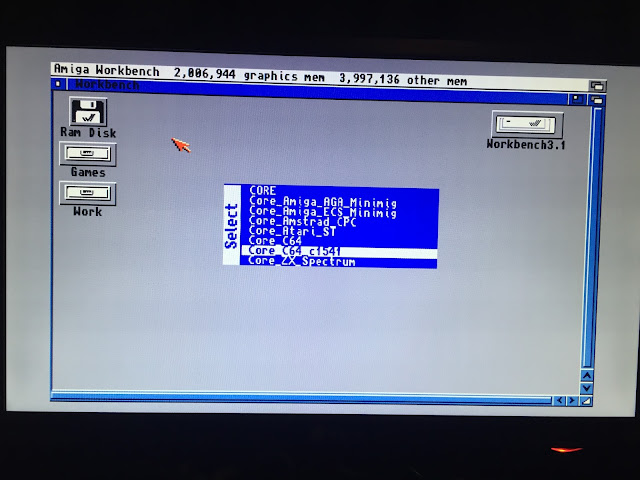

























Nice review!
ReplyDeleteBTW, I have the same LG monitor (and the same MiST) ;)
You meant "ZX80" presumably.
ReplyDeleteOtherwise - a very interesting text, thank You.
Excellent overview. Thanks for the depth and screenshots!
ReplyDeleteI do not understand: in specification, the RGB is 3x6bit, but the AGA 3x8bit! How it works?
ReplyDeleteYou should try the new core, many bugs were fixed:
ReplyDeletehttp://somuch.guru/minimig/minimig-mist/
Thanks - I tried the new core as suggested. It has many improvements but the screen flicker issue in low res workbench 3.1 (not present in the old core) is a bit annoying! The productivity mode looks promising too - tried it out with hires mouse pointer but as mentioned in the release notes the screen doesn't display right yet - also, in this mode the minimig menu (F12) is unusable as it appears just off the screen to the right - unable to read to use it. But it looks promising indeed. I look forward to the next release! :-)
DeleteHi Epsilon. Would you be able to upload the content of that SD card, with no copyrighted materials?
DeleteIt seems to be so well organized.
I'm not aware of any screen flickering problems in workbench. How can I reproduce that - can you post your exact config, kickstart version, displaymode and workbench version used? Thanks.
ReplyDeleteSorry but I didn't have time this weekend to get this information. I will try to next weekend time permitting.
DeleteIs there a place to download the contents of the SD Card? I ordered a MIST and would like to prep the SD Card and am wrestling with WinUAE to get it all set up... I am a total Amiga Noob and it is harder than I expected.
ReplyDeletehttp://www.retroacademy.it/2016/06/28/news-eng/mist-y-amiga/2649/
DeleteHi there! Just wanted to thank you for this blog post. I used your article when deciding to go for the MIST. I bought it from Amigastore.eu in Spain and was very happy with it. :) Got the pre-config setup and everything. Now I'm enjoying the Amiga experience on this super machine.
ReplyDeleteNice review!
ReplyDeleteNow i can choose best ITX case easily :)
The MIDI ports are usable with the Amiga AGA core as well. You can use it with pretty much all MIDI compatible software like OctaMed or Bars & Pipes.
ReplyDeleteIs there any plans to add a network adapter? show stopper for me.
ReplyDelete