Today I wanted to take a look at the recently released Dir Me Up 3.02 for AmigaOS 4.1 Final Edition on my AmigaOne X1000.
Dir Me Up is a commercial file manager from Boing Attitude for AmigaOS 4.1 Final Edition which costs EUR14.99 to purchase. You can get it from their website here. If you want to try out a demo, you can get it from os4depot here.
In my case I purchased it. The archive once downloaded, I extracted to sys:utilities as usual:
Here is the Dir Me Up drawer once extracted:
Upon launching Dir Me Up for the first time, you are prompted to put in the license key your received via email when you purchased the software.
The Dir Me Up 3.02 main window then appears:
AS you would expect with a file manager, there are plenty of options to explore and try out, available under the Settings button:
Here you can specify which software to use to launch certain file types detected by Dir Me Up when double clicked:
You can also opt for a AISS graphical theme, whether or not to show thumbnails, show hidden files, iconify at launch, language selection and more.
On the left side is the Volumes pane, which can be changed to other views as well. On the right side is the current drawer contents, which can also be changed to other views:
You can also see the preview pane at the bottom, which shows the progress bar for file operations / thumbnail generation on the left, drawer/file information (shows % full for the disk at the root level of the drive) or a preview of the file selected (eg. photo).
I can customise the columns to display in the main drawer listing pane view:
As I navigate drawers on my Work: drive, the directory tree appears as selectable buttons above the current drawer, for easy navigation back up the tree:
On the right side of the main window is a filter function that allows us to filter the current drawer listing by user defined criteria. In this case all modules with DarkDOS in the name:
Why DarkDOS? Heh. A long time ago, at the very beginning of my Amiga days I used to go by the handle of DarkDOS. I am glad I changed it to Epsilon instead :-)
You can also right click on files to see multiple options you can do on the selected file - for example I can add a comment in the Comment attribute of a file:
I am then prompted for the comment to put in:
Here is the updated drawer listing showing the comment on the file I selected:
I can also right click to Manage the Attributes of a file - Read, Write, Execute, Delete, etc:
I can also apply a script/program to a file (eg. module or mp3) to map to a action button on the Dir Me Up window - for example to play a selection of MP3's using AmigaAmp by calling an AREXX script:
The documentation included with the Dir Me Up program allows you to quickly get to grips with how to do stuff in the program:
Another interesting feature is the Bookmark feature, which allows you to bookmark favourite drawer locations into a Bookmark pane, accessible from the cycle gadget on the left:
Logically I should bookmark module drawers - makes sense:
In the Bookmarks view, you can now see the Bookmark I created:
The main directory view is not limited to the view above. You can also choose to use the icon view:
So when you go into a drawer that contains images, thumbnails are automatically generated by Dir Me Up:
You can adjust the zoom level of the icons, which then regenerates the thumbnails based on the larger sized preview thumbnail icons, like below at 100% (normally 25%):
If you double click on an image, the internal picture viewer window appears, which has navigation options to go through the drawer contents, change the aspect ration of the photos, delete a file, etc.
Have to admit I love the thumbnail view at 100% for image folders:
You do need to keep in mind that thumbnails have to be generated for each drawer and the larger the zoom, and the larger the number of files, the higher the photo resolution, the longer this process can take:
That said I didn't find it excessively slow.
Turning my attention to music (naturally), I went to a module folder to listen to some demo modules:
When double clicking on a module, it prompts me for which program I want to use to open it:
AmigaAmp then opens to play the module. Dir Me Up remembers this program selection for subsequent double clicking of module files:
I also did the same for videos, pointing Dir Me Up to use MPlayerGUI to play the video files:
Yikes, I lost 10 kg since January this year - this shot from AmiWest 2014 video scares me! Anyway...moving along quickly...
MP3's now automatically play through AmigaAmp as well:
Dir Me Up is an interesting program - it has quite a few interesting features, and some omissions (like being able to select all files, non working mouse scroller in the drawer listing pane amongst others).
The program is very much still in active development in 2016, and has definitely progressed feature wise since the the v1.3 version I bought back in 2013. Worth checking out to see if it suits your needs.

















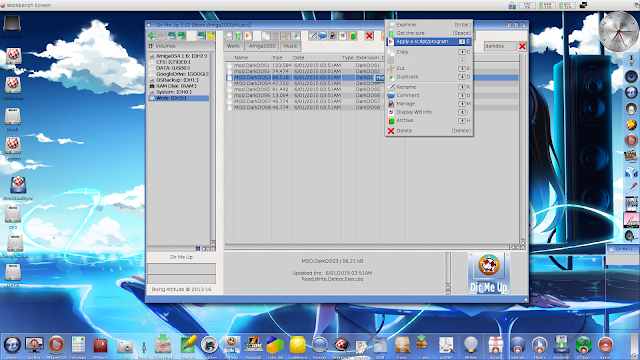





















Great review as ususal :)
ReplyDelete- You can select all files with [home], [end] while holding shift button. Of course, you can also dragging the mouse pointer.
ReplyDelete- The mouse scroller on icon view doesn't work because of an issue with the virtual gadget. I've notified it to the OS 4 team.
Glames
Boing Attitude
Is it necessary to configure filetpyes through Dir Me Up for being opened in your preferred program? I thought workbench does this itself, at least in 3.5 and 3.9 it did so.
ReplyDeleteNice work!
ReplyDeleteBA: "Select all" button added in update 3.10 :)
ReplyDelete