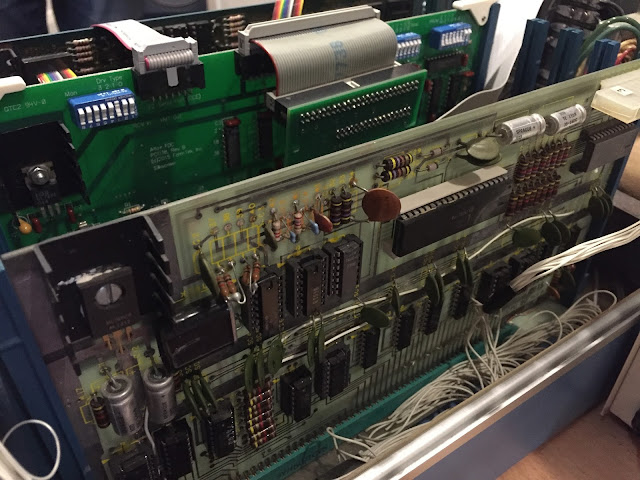Here is a Amstrad CPC6128 Plus, Dick Smith 80 and a Commodore 64 which has a Raspberry Pi inside running C64 emulation!
As you can see, there were plenty of people and lots of lively conversation about all things retro computing!
Here you can see an Amiga 500 and A600 too:
Here is a closer look at the Amstrad:
I used to own an Amstrad CPC6128, but never seen or used this later model before! Looks great!
The Dick Smith System 80 was a static display, but great to see it!
Here is a closer look at the Raspberry Pi housed in a C64 running a Commodore 64 emulator under Emulation Station - you can see the Amiga Action replay and Amiga 1000 Digiview expansion on display too:
I also saw this interesting Amiga 500 on display:
It has a Commodore A590 expansion hard disk, using a SCSI2SD converter to run the hard disk from MicroSD card:
Firing up some WHDLoad games from the hard disk:
I then had to get to work setting up my AmigaOne X1000 for my presentation at the meeting - an Introduction to AmigaOS 4.1 Final Edition:
I hooked up the X1000 Radeon HD card via HDMI out to the big screen and DVI out to a smaller screen simultaneously, so I could demonstrate to the audience, and still face the audience while doing so!
Unfortunately I couldn't film my presentation and present it, but I am sure some photos will turn up.
George took a photo of me doing the presentation and shared via Facebook - I hope he also doesn't mind me including it here:
The presentation I did ran for 30 minutes and covered some of the history of AmigaOS through the years, web resources to find more information, current vendors and developers, the features of the new AmigaOS 4.1 Final Edition, what hardware it runs on and where to buy it from.
I fielded a lot of Q&A after the presentation about AmigaOS 4.1 features, and I was glad to see plenty of interest in it.
I was given much thanks for the presentation and I am glad people enjoyed it!
After it finished I then set up the X1000 next to my C64 with a 1541 Ultimate II installed which I also brought along to show this meeting - here they are running together:
The C64 was running some great REU based demos (Ram Expansion Unit) from the 1541 Ultimate II via SD card.
I had some very interesting discussions with some C64 local Adelaide demo scene members and fans - it was great fun and I learnt a lot!
It was really great to see people getting into and trying out all the Retro hardware on show:
An Amiga 1200 was also on display, showing some nice effects on a normal TV:
A Phoenix Amiga 1000 system was also on display - for those unfamiliar, the Phoenix motherboard was a drop in replacement for the A1000 which added Workbench 2.0 and a lot of other functionality, and was designed right here in Adelaide.
The second presentation of the evening was a extremely rare opportunity to see a real MITS Altair 8800 running - courtesy of Theo who brought it in to demonstrate at the meeting:
This unit was sourced from Canada and is fully functional. It can boot CP/M and the original Microsoft Basic from floppy disk:
The presentation was fascinating, with a lot of history about the system and the work involved to make it run well again:
Standing room only by this stage!
Theo used a VT100 terminal to connect to the system:
Seriously, flick switches and flashing red lights on computers are just cool!
Here is CP/M up and running on the Altair 8800:
Here is the first original Microsoft Basic now loaded:
You can even play some games on it - I even had a brief play on it. Wow, I have now used an Altair 8800:
I took two videos of the Altair 8800 running during the presentation, which I have uploaded to YouTube. They are linked below:
https://youtu.be/BUKr6ep2Bxk
https://youtu.be/cnEJKOR1_L8
The case was also taken off the Altair 8800 so we could take a closer look at the internals of this amazing working piece of history - the first real personal computer!
After the presentations were finished the conversations continued until late and it was really interesting to see lots of new faces for this meeting:
This meeting was a great success, with all the tables full. We also had a Commodore 128D on display and another Amiga 1200 used for video production on static display!
On the way out I couldn't help but notice one of the meeting attendees just had the best car rego plate so I had to grab a photo to include - Respect mate:
Thanks to everyone for coming and bringing their very interesting Retro computer systems to see and use on the night! I got back home after midnight and then stayed up until 2am to finish this blog post!
I really enjoyed the Adelaide Amiga meeting this month and can't wait for the next one!