Fractals for Sketchblock is written Andy "Broadblues" Broad.
Sketchblock 2.6 (also written by this author) is a free download from os4depot.net. It needs a minimum of AmigaOS4.1.4 to run.
The Fractals for Sketchblock addition costs GBP5 to purchase, which is great value considering the underlying Sketchblock graphics program is free.
You can purchase the Fractals for Sketchblock program using PayPal from http://www.broad.ology.org.uk/amiga/sketchblock/fractals/
Once purchased you will receive an individual login to download the Fractals for Sketchblock software.
Fractals for Sketchblock allows you to generate fractal shapes based on individual frames or sequences of frames, with an export option for each sequence of frames. Here is an example frame generated by Fractals for Sketchblock:
If you generate a sequence of frames transitioning the fractal to one state to another, you can then join the frames into a cool animation sequence!
I remember playing around with Fractal generation on the Amiga 500 back in the day - it used to take 10 minutes or more to render even a single low resolution screen fractal - nowadays it takes seconds!
To install Fractals for Sketchblock, you do need to install some other things first (if not already done).
Specifically you will need to download and install the following programs from os4depot.net first:
PIL - Python Imaging Library 1.17
ProAction 1.7
AISS 4.12
Sketchblock 2.6
Here is the PIL archive once extracted:
The Install_PIL program is a standard AmigaOS installer:
When done the installer will launch your default web browser to review the documentation about the library if you want to delve into Python scripting languages in more detail:
For those curious Python scripting language support is included as part of AmigaOS4.1.
I moved onto install ProAction 1.7 next, which involves extracting the ProAction archive into the SYS:Utilities folder (in my case), then running the ProActionCtrl program as shown in the folder below:
This will then register the correct location for the ProAction folder so it can be used by Fractals for Sketchblock. You can close the window that appears when the program is run, as we don't need to change anything in it.
AISS 4.12 installation is next - the Install program installer in the folder below, when run, installs everything with a shell script without a standard installer - just let it run to completion:
Ok, Sketchblock 2.6 is next to go now - simply extract the Sketchblock archive to where you want it. I chose SYS:Utilities/Sketchblock.
The final step is to install the Fractals for Sketchblock program - I extracted the archive downloaded (using the individual user id and password) to RAM: , which then gave me the following contents:
First I checked the Readme which explains to run the Install_FFSB program to install the program, and to remember that terms and conditions of using the program include agreeing that fractals are cool :-)
The Install_FFSB program is a standard AmigaOS installer:
Important part is the next question - make sure you select Yes below to add Fractals to the Misc Menu in Sketchblock:
Installation completed:
With the installation, completed, the Sketchblock folder now has a Fractals folder in it:
When running Sketchblock, you will see the program open as below - I moved the windows around a bit to make use of the X1000 screen space I have (click to expand):
Sketchblock does plenty of other graphical things as well, including supporting multiple layers, and even graphical tablet input:
The latest version is Sketchblock 2.6, released in late May 2014 - so this software is very much up to date!
There is plenty of help available in the Docs folder of the Sketchblock install folder if you want to learn more about the features:
Andy even produced a nice YouTube video of Sketchblock in action - I am really not a graphics artist, so I include his YouTube clip link here so you can see what actual talent can do with this software:
Today though, I am keen to play around with the Fractals for Sketchblock program. To access this, simply right click on the title bar menu, select Misc Menu and then the option called Fractals. You will then see the following screen:
In the screen above you put in all the various components used to generate a fractal. To start with, you can simply generate the simplest fractal by using the default settings - just select Render Frame to see the following output in Sketchblock:
From there I then click on the Open icon (4th icon down) in the middle of the Fractals for Sketchblock screen, and selected the Black_and_gold.py example Fractal Design.
This will then pre-populate the screen with the values for this example, and show the colours used in a separate window as below:
Here is the resulting fractal when I clicked on Render Frame:
It takes only a few seconds to generate on the X1000 and it looks cool!
Next I tried Rendering a sequence, using the strange_archipelago.py and also the inkspill.py examples:
When you render a sequence, you need to pick a location to store all the frames rendered. In this case 10 frames are listed in the Number of Frames field above, so Ten images are created, cycling from the Start to the Stop positions entered into the screen in the Start section and Stop section.
By default the generated images in a render sequence are output to RAM:, but you can choose other locations too of course:
Here is one of the frames of the strange_archipelago example:
Here is the some of the 10 frames from the inkspill example, so you can see what you get - You can see how the sequence changes with each frame, the output files are png files named frame_000.png, frame_001.png, etc:
This last image is a Animated png showing all the inkspill frames on a loop with a 1 second delay between each frame. Only works if your browser support APNG files:
I can see why it is called Inkspill!
The resolution can be increased from within Sketchblock if you want to generate a really high resolution fractal frame or sequence, 1920x1080 for example...
You can also save your settings for generating anytime without having to remember the data entered - especially useful if you make something that looks really cool that you want to keep! :-)
There is still a lot more to explore with this Fractals for Sketchblock program - I wanted to give you a small taste of what it can do so you can explore it and try things out for yourself!
It is certainly worth GBP5 to see what kinds of fractals you can generate with your X1000!


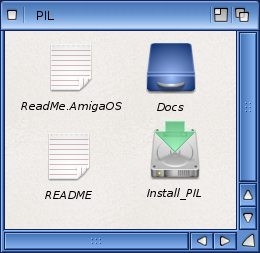


































Awesome blog entry! SketchBlock just got a whole lot more fun for somebody like me, who cannot draw a stick figure with any competence. I have been using Andy's Fractal's plugin in to create seqences and then ffmpeg and ffmpeg-gui to assemble them into videos. What fun!
ReplyDeletelove it ! my 9 year old is just mesmorized by these fractals and always wants to be on the X1000 :-)
ReplyDelete