Despite the racy title, HottiesView (written by Massimiliano Scarano) is a command line based image viewer. You can download it from OS4Depot here.
Sorry for the lack of posts this month so far, but I have been unwell recently and unable to do much at all. I have been getting better recently so I put together another post!
An AmigaGuide help guide is there to get you started with the program and explains the command line switches and controls to move images around while viewing images.
The interesting thing here is the apparent ability to display up to 70 Megapixel images! Unlike other viewers it displays the images at their native size, rather than resizing them to fit the screen that you are using.
I imagine for people who need to look at native resolution photos in detail this would be very useful indeed.
You need to run the Shell and cd to the drawer where you installed HottiesView (in my case SYS:Utilities/HottiesView). inside that drawer is a bin drawer that contains the HottiesView executable program. If you plan to use the program a lot, I suggest copying HottiesView program to C: so it works whichever folder you are wanting to view photos from.
Because I run my X1000 dual graphics cards with 1920x1080 screen resolution, I need to specify this screen size on the command line so that the program uses the full resolution available.
eg. HottiesView <picture> SCRWIDTH=1920 SCRHEIGHT=1080
Rendering and displaying images using HottiesView is fast due to the GPU hardware accelerated rendering, and once on the screen you get a scaled version of the original image in the top left of the screen, and a scrollable (up/down/left/right) full size image filling the screen as below (click to expand):
I moved around the image a bit to show that it is indeed the full resolution picture, and not rescaled.
You can use the mouse and also the CTRL+scroll button on the mouse to navigate around the image, and press Q to quit back to the Shell.
Here is some other images I tried out with HottiesView, all of them above the standard 1920x1080 screen size being used on the X1000:
By the way the last picture is one I took of a warning poster about tobacco at a train station in Tokyo. Seriously, only in Japan. :-)
I did one more test photo - this one I took from inside the fully automatic driver-less Toneri Liner train in Tokyo - from the front seat:
There is the makings of a good program here in HottiesView, but I feel it needs a few things implemented before it can be used by the average everyday user like myself, and to be able to compete with other image viewers like LoView (which I showed here), MihPhoto (which I showed here), FastView and more that are already available for AmigaOS4.1.
My suggestions are:
1. A GUI is needed for any image viewer program.
2. Rescaling the images to fit the screen should be an option (without the preview image being present in the top left).
3. Wildcard processing of all images in a drawer as a slideshow.
4. For dual graphics card users like myself, the ability to choose which screen the output goes to.
Apparently the development of a GUI for this program and additional features depends on donations to the author, so any of these enhancements is potentially possible if we want them!
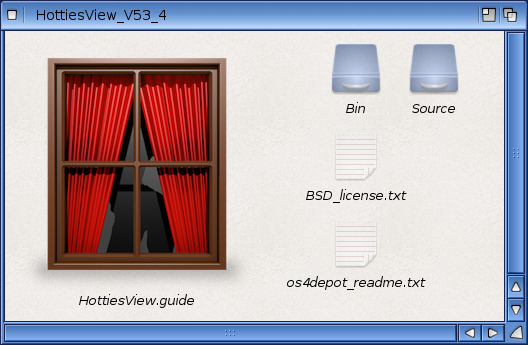





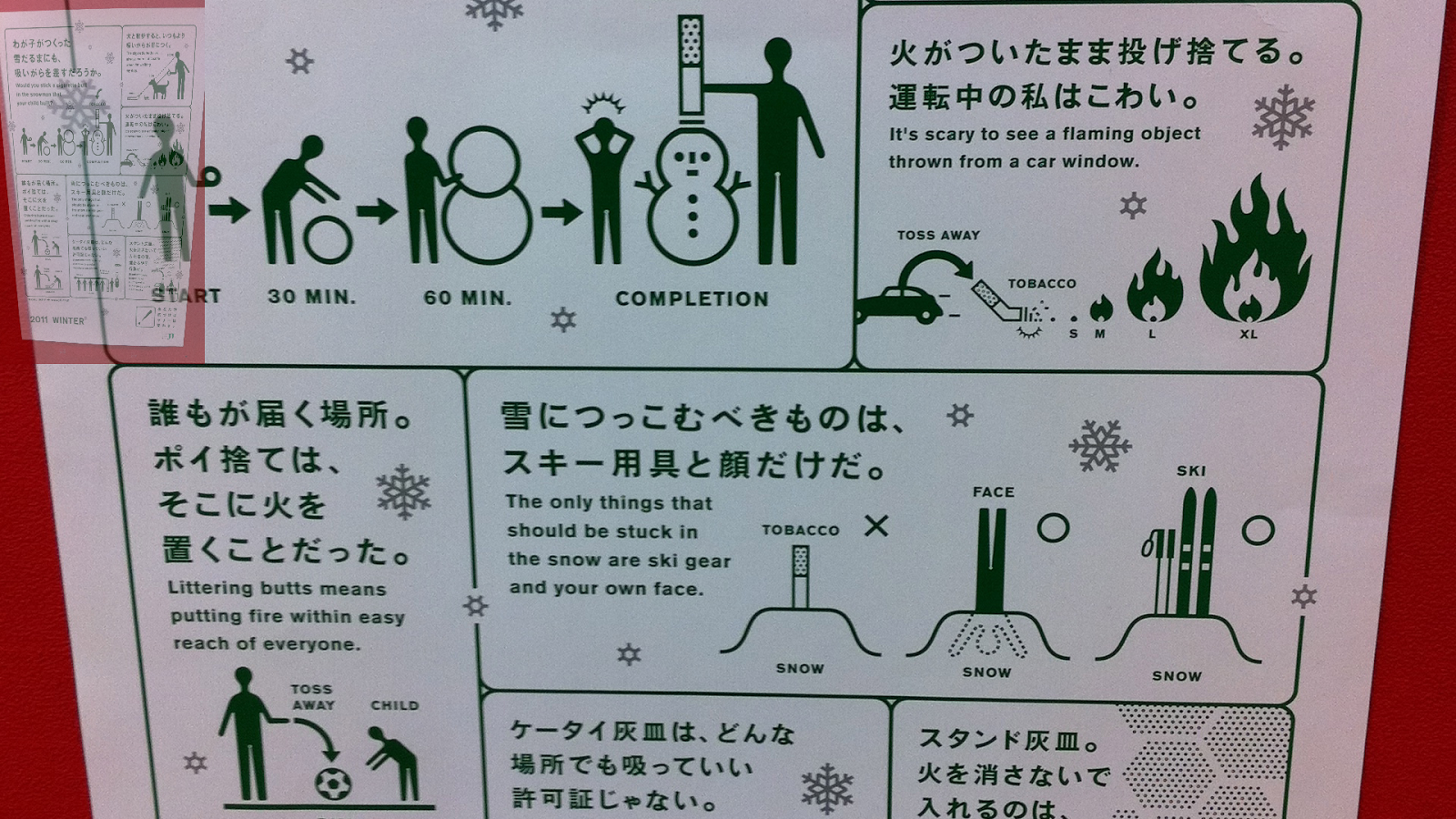

Thanks for the review.
ReplyDeleteI hope to get a bit of visibility and donations too.
Massimiliano Scarano
mscarano @ libero . it