First, the Powerbook G4. I downloaded the iso from morphos-team.net and burned to a CD, and booted it by holding down "C" while turning on the Powerbook.
Here is MorphOS 3.8 booting from the CD:
Once booted I get the 3.8 welcome screen below:
When I select Update Installation I then see my existing MorphOS 3.7 installation discovered by the install wizard. I select it and click Update to get things started.
After some time the installation finishes, ready for reboot:
After rebooting, my system boots into the new MorphOS 3.8 with no issues - excellent!
Still haven't worked out how to change the language of the status bar at the bottom of the windows - oh well, eventually I'll sort it out.
The Preferences in MorphOS is similar to MacOS X in structure, quite different from AmigaOS 3.x and AmigaOS 4.x too:
For Powerbook and iBook owners, MorphOS has adjustable settings for laptop configurations:
As you can see there is no shortage of options:
You can also modify the behaviour of the laptop touchpad:
Next I wanted to try MorphOS 3.8 on the SAM460CR, now supported with the latest release of MorphOS. I decided to swap my AmigaOS4.1 Final Edition hard disk for a new one to avoid potential issues between the two, as they are not really intended to run in dual boot configuration on the same hard disk from what I have been told.
With the new hard disk installed, I put the MorphOS 3.8 CD in and choose to boot from it by pressing enter on boot to select a different boot device, and choosing the DVD:
The boot loader for MorphOS on the CD then kicks in:
Here is MorphOS 3.8 now booting on the SAM460CR:
I did get a strange message below about bsdsocket.library error. If I close it and click on OK things continue though:
I then get the MorphOS 3.8 welcome screen:
Interesting to see the two MorphOS systems side by side at this point, both running 3.8:
I then kick off as a New installation and select the automatic partitioning, with 30GB for the System partition:
The install then works away..
Here are some screenshots of the system once installed, barebones with nothing else added (click to expand any of these photos):
It is a very significant effort to get MorphOS to support a new, currently available PPC system, so I am very grateful to the developers for their work in making it happen. The new support for Radeon HD cards such as the R730 I use in my Sam460CR is very welcome indeed.
As this MorphOS 3.8 system is currently running in demo mode, it runs for 30 minutes and then slows down, forcing a reboot every 30 minutes to encourage you to register MorphOS. The cost is EUR49.
At the moment there are some problems on the Sam 460CR version, with the speed with dragging windows (apparently due to the model of Radeon HD graphics card I am using), serious slowdown typing URL's into OWB and no sound support on the Sam 460CR (probably works on the EX which includes the onboard sound).
I don't really want to have to change graphics cards as it works perfectly under AmigaOS 4.1 Final Edition and I don't really want to put in a slower card that is faster under MorphOS but slower under AmigaOS4.1 Final Edition....undecided what to do about it.
Hopefully these issues will be addressed soon via an update, and then I can register MorphOS 3.8 for my Sam 460CR.
I can't install the current Chrysalis Pack either, as it doesn't recognise the new MorphOS version and refuses to install. I assume a new one to support 3.8 is in the works!
I decided to run some graphics card benchmarks, since a GfxSpeed program is included in MorphOS 3.8. Here is the program:
Actually, I ran all the benchmarks. With only 30 minutes I got the results just as the limit was reached, so not sure if the last few tests are to be trusted. In any case, the scores it came up with are below - if you are not interested or don't understand the benchmarks (I don't know much either), feel free to skip past them as there is more unrelated stuff underneath the results!
Overall score is 3216:
Detailed benchmark info (no I don't know what any of it means - but thought some people might be interested!):
If someone else knows how this compares to other installations I would be interested - faster, slower, etc. Probably I should test it on my Powerbook G4 at some point too...
So, anyway, enough about benchmarks for now.
Next, I took the opportunity to fix up the hard disk partitioning. Under MorphOS it supports SFS0, but not SFS2 file systems like AmigaOS 4.1 Final Edition does. This means that the maximum partition size using SFS is limited to 128GB.
As my hard disk is 1TB, it means my current 30GB (System) and 128GB (Work) partitions are not even close to making the best use of the space available to MorphOS on my Sam460 CR.
In the Tools drawer is the HDConfig utility, which is the equivalent tool to HDToolbox on AmigaOS3.X or Media Toolbox on AmigaOS4.X - here you can see the current partition layout with plenty of free space:
If I click in the free space, the tool asks me how many partitions I want to create in the remaining space:
Trouble is though, that none of these sizes complies with the maximum 128GB limit of SFS0. It will let you create it anyway - 1 partition in my case of 773GB:
...But you will then be told it can't be that size:
So I resized it to 128GB, and created a few more partitions of similar sizes, and one small one (the size of the System partition DH0) to act as a MorphOS backup partition - note that the hard disk on the left now has a red background indicating I have made changes not yet saved:
There is still free space, but I think this allocation will do for the time being - I can always add additional partitions later on as needed - I then click on Save to save the changes to the hard disk. It prompts me to make sure this is what I want:
Now the partition setup is done:
Next I close this program and go back to the Tool drawer to run the Format program:
I then format each of the new partitions in turn - I am planning to use DH2 for Music, DH3 for Pictures, DH4 for videos, and DH5 as the MorphOS backup partition - don't forget to tick Create Icon (not ticked below) and use Quick Format:
Here is my completed hard disk layout, now available in MorphOS 3.8 for use:
I then backup my MorphOS DH0 partition to my backup DH5 partition:
After posting on MorphZone about my issues, I did find a potential solution (suggested by posters) to the sound issue, as there is a Envy24 MorphOS driver available here. It is not included on the MorphOS 3.8 CD as apparently it is not tested on the Sam460 CR.
I decided to download it and give it a go. It involves copying the AHI and Audio folders to the DH0:morphos/devs/ folder.
The Sam460 MorphOS build for me is still very much a work in progress right now, but I am glad to see MorphOS 3.8 now available on the Sam 460CR, a current, available PowerPC system that also runs AmigaOS4.1 Final Edition.
So, the Sam460CR offers the best of both worlds in being able to run both MorphOS and AmigaOS 4.1 Final Edition on the same system!
I will cover more in a future blog entry as I play around with MorphOS 3.8 some more, but I have run out of time for today!
















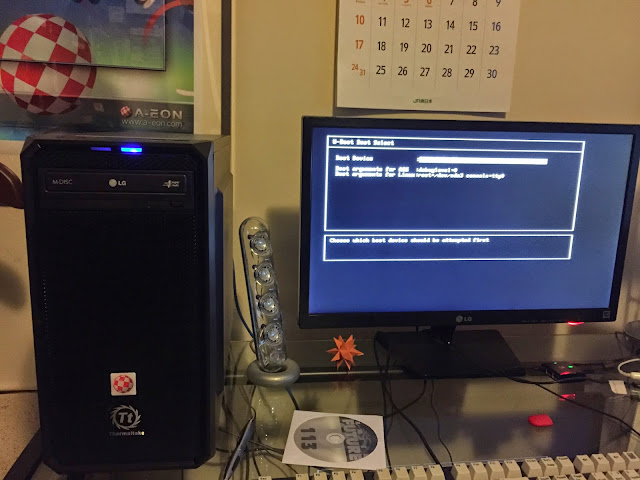



































+1
ReplyDelete