Ever since I read about the upcoming availability of X1000 support for the Catweasel Mk2 I was very excited to try it out with the many Amiga floppy disks I have - and today is the day!
For the last week or so I have been very sick with terrible food poisoning and unable to do anything at all. I feel a little bit better today and decided to tackle this project to try to take my mind off it!
So what is a Catweasel mk2? Well, it is a hardware device made by Individual computers and now available through Amigakit.com. It has the ability to present floppy drives of different formats (PC, Amiga, MAC, etc) to the AmigaOS4 (and Classic Amiga) to enable different formatted disks to be read.
With the X1000 there is no floppy drive or floppy drive port, so it is necessary to have a Catweasel installed in order to use a floppy disk drive under AmigaOS4. Until recently the only way to do this was by getting a Catweasel 4 PCI card, which is very hard to find anywhere nowadays - I certainly couldn't find it!
So recently AmigaKit.com released a package of CatWeasel Mk2 (still available to buy) with X1000 adaptor kit, which essentially is a special twisted IDE cable, and a CD containing updated drivers (not available elsewhere) to work with the X1000 IDE hardware to enable AmigaOS4 to see the Catweasel Mk2 when attached to the IDE port. I quickly ordered mine and got it this week.
The big positive for me is the ability to easily read my 25 year old plus floppy disks into ADF format using the X1000, and then use them via RunInUAE on the X1000!
So when I opened the package I got the floppy drive, a lot of floppy cables, power converters and a manual/floppy for Classic Amigas, and an unlabelled CD containing the X1000 drivers:
To read up how to wire this all up, you need to turn to the Classic Amiga manual included in the box, and specifically just one page which shows where to connect the various cables in:
For the X1000 just plug in the twisted IDE cable included to the Amiga-IDE port on the Catweasel, and the twisted end of the cable plugs into the X1000 IDE port.
I used a High Density PC floppy drive for this, and so you need to ensure the floppy drive is connected to the twisted floppy drive cable connector which tells it that the drive is drive 0.
Next, before installing in the X1000, I then inserted the CD to install the required drivers:
I read the readme_first file which contains important configuration information to make the Catweasel mk2 work with the X1000 (Click to expand):
Having taken note of what I have to do above, I got started with the installation:
The installation proceeds until the next screen without prompting for any more information:
Once I clicked Proceed above, I get the CatWeasel Prefs screen below, which needs to be modified (click to expand):
I modified it as per the Readme_first file, which ends up looking like this (click to expand):
Now it tells me the installation is completed and ready for reboot:
I powered off the X1000, and install the CatWeasel Mk2 and floppy drive. I will eventually mount it correctly against the hard disk bay wall, but for now it looks like this for testing:
I then powered on the X1000 and when the Workbench has loaded I now have a clicking floppy drive, ready for action! So first I try a Directory Opus 5.5 floppy disk:
And it comes up on the Workbench no problem. I open the Readme directly from the floppy disk no problems as below:
Next I had a look in the Shell to see the disk device, which is set to DF0:
Next I fired up DOpus4 and copied the files from the floppy disk to a temporary hard disk folder as a test and it worked well and fast for a floppy:
Excellent stuff, it works well!
Included with the software on the CD also is a program called SuperDisk - which is installed into the Utilities folder as part of the installation. This software allows you to read Amiga floppy disks to/from ADF format. Keen to try this out, I put in an old floppy disk application called PageSetter, from way back in 1986!
I ran SuperDisk (written by Ian Gledhill), and then typed in the image path name I wanted to be created, in this case "work:adf/PageSetter.adf". I then clicked on Read Disk the floppy drive got to work:
The floppy disk read was quite fast, and finished quickly:
The programs needs a "bing" sound or "Finished" dialog notice box in my opinion, but the visual green shows it is done I guess.
Next, I checked the destination folder, and sure enough the PageSetter.ADF is there:
When I double click on it, it launches via RunInUAE automatically and soon I am looking the PageSetter Workbench 1.2 screen:
I then ran the PageSetter program and it works well (well, as well as a Desktop Publishing Program from 1986 works!):
So now I have my first converted Amiga floppy disk to ADF format on the X1000 thanks to the Catweasel Mk2 and new drivers from AmigaKit.com.
If you want to read more on how to use SuperDisk there is a great guide here.
If you need to do this kind of conversion of old floppy disks to ADF, or just want to be able to copy Amiga files from your floppy disks to/from your X1000 this is perfect and works very well.
I will of course play around with it some more yet (I haven't tested writing ADF to disk or other formatted disks like PC disks), but hopefully this gives you a feeling for how the CatWeasel Mk2 works on the X1000.



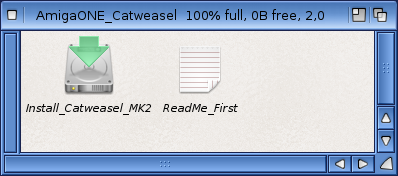




















Good write up! How does it perform with copy protected games?
ReplyDeleteLovely review as always. Thank-you Epsilon!
ReplyDeleteOh, wow.... seeing that PageSetter screen really brings back memories of working on our old user group newsletter on my former Amiga 500 circa 1988. Enjoy your articles here very much, Epsilon. Hope you feel better!
ReplyDeleteMost likely it won't work with copy-protected games... (I guess)
ReplyDeleteOK, pleasantly surprised to be wrong! You are supposed to be able to rip copy-protected games using some trickery with a WHDLoad installer:
ReplyDeletehttp://www.retroreview.com/iang/Catweasel/
Nice review as always. Just got mine for the X1000 but was planning on using an Internal Amiga floppy drive. I'd be interested to see if you could install big (for Amiga) apps like Final Writer, which I think was nine disks.
ReplyDeleteCould you please post better and more detailed photos of the cable installs, each one? People that buy the Catweasel for their X1000 should be aware of the world's shittiest instructions, meant for a 1200.
ReplyDeleteThere are also issues with the CD that in included. Mine had two differences from yours: the CD was nicely labeled, but had no Install icon, or readme file. Amigakit says my CD may be an earlier version.
I used your input on this page to try to install, since the instructions themselves are terrible, and ended up with a non-booting Amiga X1000 now. Couldn't be more unhappy. This product needs someone to spend 30 minutes creating an X1000 specific install guide...
I am sorry to hear your troubles getting the Catweasel up and running. Sounds like you have the wrong drivers - not sure why you got the incorrect CD from AmigaKit. I agree that the instructions could be a lot better and more specific to the X1000 for those ordering the X1000 optional pack. When I get some free time (bit snowed under with work at the moment) I will take some more photos of the CatWeasel cable installation and add it to this article to hopefully help people out.
DeleteI had the same problem as McKenzie. I had no install file, so i had to do it manually. And Superdisk doesnt work at all. Some sort of MUI error.. Maybe you could share yours Epsilon ?
ReplyDeleteHi,
ReplyDeleteI just discovered that my floppy drive wasn't working anymore (x1000 with Catweasel Mk2) and re-installed the software and I'm back to working.
I noticed that the preference program has changed (ie, my newly installed preferences program is the same as yours in the screenshot - v1.3).
However, before re-installing the software, the preferences program has some extra options including preventing drive clicking. That is missing in v1.3. I don't know what updated the preferences program (and stopped the Catweasel from working), but may have been AOS4.1 Final Edition, Update 1 or Enhance Package.
I was wondering if your Catweasel is still working and if so, which version of the preferences do you have?
Thanks for any info you can provide.
Dave
Great review! I'd love an update for the Amiga Tabor, if possible?
ReplyDeleteCant be done. Catweasel in question uses IDE port. Tabor uses SATA. It only worked with X1000, as it used SB600 southbridge, that was between IDE and SATA transition. So it had both type of ports.
Delete