If you haven't been following along until now, I suggest checking some of the earlier blog posts first to see all the steps I did during this Amiga 600 upgrade, as there are dependencies now on things installed earlier in the project.
The Subway USB device is made by e3b, and is sold by www.AmigaKit.com and also by e3b themselves. It provides capacity for up to 4 USB ports on a Classic Amiga, utilising the Amiga 1200 clock port to function. Here is a close up of the device - it is wrapped in some kind of plastic material, presumably to prevent shorting on the motherboard of an Amiga 1200.
Here is the reverse side of the Subway:
With the A604 memory expansion card I installed into the Amiga 600 the other day, it has two clock ports for expansions. One of the two clock ports on the daughterboard is specifically designed to fit the subway USB. Here it is installed in that port, fitting perfectly:
Another view showing how well designed the A604 memory expansion is - the fit is really perfect, with no messy clock port cable to deal with, or to accidentally plug in the wrong way around:
At the moment I plan to use only two USB ports, as predominately I want the USB feature for transferring data to/from the Amiga 600.
Note that If you plan to connect portable usb hard disks to the Subway USB, you will need a powered USB hub connected to the Subway to do this. The subway does not supply enough power to power such devices - USB flash drives work fine with a powered USB hub:
I plan to make all the cables coming out of the Amiga 600 much neater later on - but for now I just want to get everything installed and working.
Which brings me nicely to the installation. To install the Subway USB, it was provided with a floppy disk containing Poseidon (USB stack software) and a subway device driver for it.
The Poseidon floppy contents are like below:
This is an older version of Poseidon, but this version fits on a floppy disk. I can update the version once I have added the USB support since transferring the updated v4 version will be much easier.
Note that Poseidon needs MUI 3.8 installed in order to work. I have already installed this on my AmigaOS3.9 installation previously, so I can just move forward with the Poseidon installation:
It confirms each step, and you can make sure you are not overwriting newer files. Here is installing the subwayusb.device driver:
Poseidon support quite a few USB device classes:
And the installation is completed - I love the "all over the place" drawer comment:
During the install it will ask you if you want to extract fat95.lha to RAM: - you should answer Yes to this. If you don't, you can find the fat95.lha archive in the Extra folder on the floppy disk provided with the Subway:
Once extracted to RAM: you get a installation folder for each language for fat95, which for the English folder looks like this:
Just run the install_fat95 to install everything it needs - no confirmation comes that the install is completed - just wait for disk activity to stop. This software allows you to read FAT32 formatted USB (and other) disks - it is essential for read/write access to FAT32 formatted USB sticks.
The last step is to download the A604 subwayusb.device driver from http://wiki.icomp.de/wiki/A604. This is because the default subwayusb device driver assumes the subway USB device is connected to an Amiga 1200 clock port, which it is not.
On the Amiga 600, the clock ports are on the A604 memory expansion card, and only the primary clock port is A1200 compatible. The other clock port is intended purely for the subway USB device, and has a special driver to point Poseidon to the correct place to find it.
Once downloaded from my A4000T and transferred via floppy disk, I copied the updated device file into the correct DEVS:USBHardware location on the Amiga 600:
After this you will need to reboot.
Following the reboot, go to the Prefs folder and locate the Trident Prefs program as below - This is where we configure the Poseidon USB options:
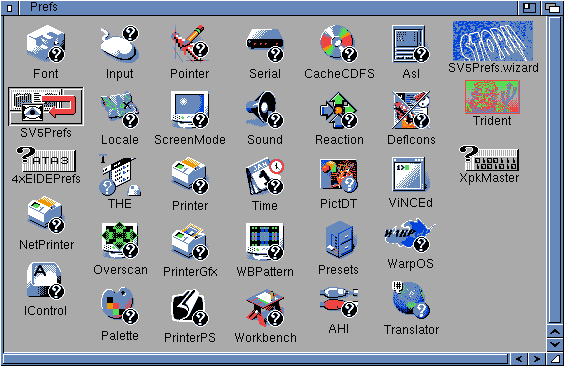
For those who are curious and detail oriented, I didn't enable MagicWB colours as it would take too many colours away from the rendering of the more colourful icons in more common use these days. It is a compromise for the 8 colour display on the Amiga 600.
Here is the main screen of the Trident Prefs:
There is an online function within this program, but we have not yet connected the Amiga 600 to the internet, so it doesn't work yet. (It will once I set up the network stuff on the Amiga 600)
If we click on the Hardware option on the left (as above), we can then click on New in the right pane to add our subwayusb.device into use on the Poseidon USB stack:
When I first did this, I made the mistake of not copying the updated A604 compatible subway usb driver first, which is why Poseidon couldn't find it as below:
After I copied the correct (2011) version of the subwayusb.device driver and ran the Trident prefs again, all was well:
So next I connected a 2GB flash drive (FAT32 formatted) to one of the USB ports on the Amiga 600.
Below is the Poseidon connection notification screen that pops up when connecting or removing a USB device. You can choose to hide these if you prefer - a number of options exist per device class that you can set to your needs:
Success! We can now see the USB flash drive as below. As it doesn't have any Amiga icons, you need to Show All Files in the lister in order to see the contents - I have been busy recently also on setting up AROS on an Acer Aspire One laptop (hence the AROS files):
From the Amiga shell, I could confirm that the USB flash drive was mounted as UMSD, as shown below:
This meant I could copy all these screen grabs for this blog entry onto that USB flash drive so I could upload them to this very blog entry!
I have to say I am really glad this works so well! I now have USB support on the Amiga 600!
My next step is to try to setup the MAS MP3 player hardware!
























Fantastic, thank you for this Epsilon!
ReplyDeleteQ!
I don't think the Subway is available from AmigaKit anymore.
ReplyDeleteWonderful post my friend and truly grateful for sharing ,best wishes Brian.
ReplyDeleteThanks to your blog I now have my RapidRoad USB controller working on my A1200. Only tried a card reader and a small USB mouse, both work fine
ReplyDelete