For those who follow my blog regularly, you will know that my Amiga 600 was featured in a "from scratch" build series of blog posts, covering all the various upgrades and OS build on it. You can do some catch up reading on the articles below if you want to know more about the hardware in this Amiga!
This machine has had a lot done to it since I got it in 2014!
With that, I fished out my Amiga 600 from storage (I don't have enough room to have all systems set up unfortunately), and hooked it up to make sure it still works. I am pleased to see all is well!
I also connected up 3 "new" external floppy drives I bought recently from Ebay as I only had one Amiga 1000 era 1010 external floppy drive left that worked! I am pleased to say the "new" drives all work perfectly so now I have 4 working external floppy drives. :-)
Next I pulled the Amiga 600 apart in preparation for the Vampire 600 accelerator installation. As you can the Amiga 600 is already heavily upgraded internally. Please check my earlier blog post linked at the top of this post for all the details on these upgrades.
Unfortunately as nice and neat as this is, I have to rip everything out, even the motherboard....
You can read a lot more about the specs of the Vampire 600 V2 here on the official site:
http://www.apollo-accelerators.com/files/Apollo_datasheet.pdf
Here is some close up shots of the Vampire 600 V2, Revision 2.1:
Above, you can see the power and activity leds, fpga, hdmi port, micro-sd card slot, and expansion port.
In the shot below you can see the connector that sits over the top of the 68000 CPU that is surface mounted on the Amiga 600 motherboard. This board was made in 2018 so pretty new :-)
Some more closer views from different angles for those who want more detailed look. You can click on the images to supersize them to the original size.
As a comparison, you can see the size difference between the Vampire 600 II and the Vampire 500 V2 boards below:
You can read my Vampire V500 blog entries here:
https://amigax1000.blogspot.com/2016/12/vampire-500-v2-part-1.html
https://amigax1000.blogspot.com/2016/12/vampire-500-v2-part-2.html
For the Vampire 600 build on my Amiga 600, I also bought some IDE to SD card converters from Ebay to allow me to use much more common SD cards on my Amiga 600, rather than the more expensive CF cards.
Next I have my new 32GB SanDisk card to use in the adapter, which I will connect to the Amiga 600 IDE connector. Here is the final setup:
I used my Windows 10 PC to download CoffinOS R51 (google for the link) which is designed to fit on a 32GB SD/CF card. I used Win32DiskImager to write the image to the MicroSD Card. It is Vampire ready setup of AmigaOS, with everything needed already installed and setup ready to use!
As mentioned earlier, it is necessary to completely disassemble the Amiga 600, including removing the bottom protective tray. This takes a while to do, and is quickly fiddly:
Removing these screws from the ports on the back of the Amiga 600 is a real pain...but I got there.
With that done, you can now see the naked Amiga 600 board, top and underside views:
The reason we have to remove the board from the Amiga 600 is because the Vampire 600 is fitted over the 68000 surface mounted CPU, which is not a very snug connection, and can easily fall off with the A600 being moved around, etc. To eliminate this issue, the Vampire 600 includes two screws that need to be install into two holes in the board that line up with two holes in the Vampire 600 board:
Here is a view of the two holes in the board, centre left and right:
The nuts on the screws are really tiny and fiddly to get off/on:
Here is the first screw installed from the bottom with the head on the bottom of the boards, with main shaft of the screw peeking through the board as below:
I then installed the second screw in the second hole...
With that done, you can now see the two screw poking up on the top of the board:
We then attached the long spacer on the screws, which is what the Vampire 600 board rests on.
I then push the Vampire 600 board onto the 68000 CPU, and make sure the screws poke through the holes on the Vampire 600 board:
With that done, I have to put the tiny nuts on the ends of the two screws to secure the Vampire 600 to it's final position.
And here it is, fully installed:
I next have to put the whole Amiga 600 back together....
Almost there, you can see the new IDE to SD card converter board is installed now too.
Ok, finally done.
I put the case back on and connected the HDMI port with a HDMI cable to connect the Vampire's Picasso96 RTG board (SAGA driver) to my screen and connect the Indivision ECS VGA output to the same display (I have both VGA and HDMI inputs.
The HDMI cable fit is REALLY tight with the subway USB board installed:
I need a HDMI cable with a much smaller connector I think - I can see this would potentially lift the Vampire board from the socket if the cable is moved around too much:
When I power on, the CoffinOS R51 boots up from the SD card and prompts me to immediately update the firmware on the Vampire to the latest version.
I proceed with the V600 upgrade to the Gold release v2.9, the minimum needed for this build of CoffinOS. I was surprised the board didn't come with the latest release, but not a problem.
All done!
Next I rebooted the Amiga 600 and greeted with a black and white boot screen. This is a good sign since it means the Vampire RTG is working and booting up, but unfortunately means that my specific Vampire 600 board needs a newer version of the firmware which has my registered Vampire serial number included in it.
The CoffinOS desktop soon appears, and all appears good:
I soon had music playing on the system:
With AmigaAMP and Eagleplayer music players on the CoffinOS base build, there is plenty of options for audio enjoyment out of the box!
The default resolution is 800x600x16bit, but you can of course bump that up to 720p if you desire.
I note that the Trident (Poseidon USB) setup under CoffinOS does not have the required driver for my Subway USB card connected with the A604n expansion board. I will need to load the correct driver from icomp.de support site.
The Vampire 600 has 128MB onboard memory, and combined with the A604N memory means I have 2MB Chip memory, and 128MB fast, which is great.
I tested some RTG demos like Swansong which was included on the CoffinOS 32GB image, which previously I could only run on my Amiga 4000D/T with AGA chipset and 060 board. Runs very well indeed on the Amiga 600 now!
As mentioned, I need to upgrade the firmware on the Vampire to a newer version - Vampire purposely reduces the display output to black and white for unregistered boards to fight counterfeit boards and people running unsupported/beta versions of the Vampire firmware.
As you probably are aware, getting the updated firmware onto the Amiga 600 turned out to be trickier than I initially expected, since I couldn't use the USB driver, even with the correct drivers installed from floppy disk...
So I had to come up with another solution. I turned to my AmigaOne X1000, with it's catweasel X1000 hardware installed, which allows me to read/write native Amiga floppy disks under AmigaOS 4.1 Final Edition.
However the firmware archive for the Vampire is much bigger than a standard 880k Amiga floppy disk.
So, I downloaded fsplit from AmiNet, which is an OS3.x tool that runs perfectly fine natively on AmigaOS 4.1.
I then downloaded the latest Gold V2.10 firmware from the official Apollo Accelerator support page using my AmigaOne X1000, and used fsplit as below on the archive, which by default splits the file in two. The resulting two files can each fit on a single floppy disk, so I copied each file to a floppy disk, and then copied them onto the Amiga 600 hard disk!
I then use the standard join command on the Amiga 600 to join together the two split files into one archive file. Here are the commands I ran and the files on the Amiga 600 after this is done:
I then extracted the lha archive as below:
I read the instructions on how to flash the Vampire from the Amiga Shell, which is quite easy, just run the flashromkickV3_c_5633_11x_c7g command:
I ran the required command to flash the firmware, and it finished quickly and succesfully:
After another reboot, I now have an updated Gold V2.10 and more importantly, colour!
After seeing everything in black and white for a few hours, it is great to use in colour finally!
I change the backdrop quickly, as I don't like it to be honest. I also changed the theme to use a more traditional AmigaOS window frame set:
I could then enjoy more RTG demos that normally need an 060 AGA Amiga on my little Amiga 600, all thanks to the Vampire 600 accelerator!
I also updated the SAGA RTG drivers to the latest version, again using the fsplit method on my AmigaOne X1000 to get the files across using floppy disks. I really need USB and network support soon...
That concludes my build for now. Clearly there is a lot more to do, but it is exciting to finally have a Vampirized Amiga 600 here!




















































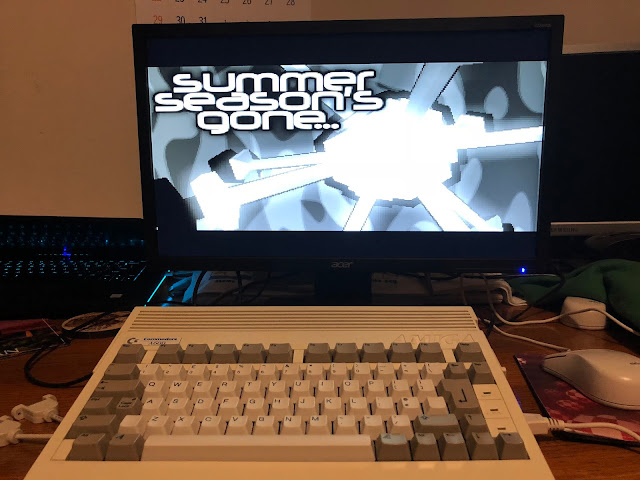














I feel your pain! I also have a V500 and a V600. Both give me trouble with stability and I havent ever got them to be stable with various cores and OS installs. You are not alone here. I want to like them so badly, but I feel they are just junk in the end. I have talked with a lot of others with the same experiences as well. Those that have no problems seem to be developers of them or extreme fan boys mostly. I wish I knew the entire truth of them. The experiences I have had with mine have kept me away from the V4 as well.
ReplyDelete